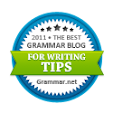Many writers have certain words that they use repeatedly without any awareness of doing so. Writer A may love the word invariably and use it throughout a business proposal. Writer B may add the phrase "as well" or "too" to the end of dozens of sentences in her novel.
Often it's hard to recognize words that we overuse, which is why it's good to have someone else read your copy before you submit a manuscript or short story to a publisher. Meanwhile, if you blog or write for an audience, ask your readers what words tend to reappear in your work.
I often use whereas and however; I do this in order to avoid using the word but. But there are times when it's better to choose a different word, even if it sounds pedestrian. Bookmark a good thesaurus and search for synonyms for the words that you tend to use often.
Sigrid Macdonald is the author of three books, including Be Your Own Editor, available on Amazon in paperback for $15.34 (http://tinyurl.com/39kx9zq) or Kindle (http://tiny.cc/mzk4c) for $3.99. Buy it directly from me for $9.99 from now until Christmas. Visit http://sigridmacdonald.blogspot.com.
Monday, November 29, 2010
Friday, November 26, 2010
RE: Today's Writing Tip Is When to Use i.e. and e.g.
Many people are unsure about when to use the abbreviation i.e. and when to use e.g. First, let's look at what these abbreviations stand for.
Contrary to popular belief, the initials i.e. do not stand for Internet Explorer! They stand for “id est," which is Latin for "that is to say" or "in other words." E.g. means "for example" or" such as." Its Latin derivative is "exemplī grātiā .” (If you want to abbreviate Internet Explorer, use the capital letters IE.)
Using these in a sentence, we would say, Darren has a strong background in science (i.e., he has studied physics and chemistry.) Or Darren has an extensive vocabulary (e.g., he can think of 25 different synonyms for awesome or amazing.)
Sometimes these terms can be used interchangeably but other times they can't. A good rule of thumb is to remember that i.e. is a clarification. Christopher is my nephew (i.e., he is my brother's son). We have to use "that is" to explain Christopher's relationship to me. It wouldn't make sense to use e.g.
Note that you always want to insert periods with i.e. and e.g. and then to use a comma afterwards.
Sigrid Macdonald is the author of three books, including Be Your Own Editor, available on Amazon in paperback for $15.79 (http://tinyurl.com/39kx9zq) or Kindle (http://tiny.cc/mzk4c) for $3.99. Buy it directly from me for $9.99 from now until Christmas. Visit http://sigridmacdonald.blogspot.com.
Contrary to popular belief, the initials i.e. do not stand for Internet Explorer! They stand for “id est," which is Latin for "that is to say" or "in other words." E.g. means "for example" or" such as." Its Latin derivative is "exemplī grātiā .” (If you want to abbreviate Internet Explorer, use the capital letters IE.)
Using these in a sentence, we would say, Darren has a strong background in science (i.e., he has studied physics and chemistry.) Or Darren has an extensive vocabulary (e.g., he can think of 25 different synonyms for awesome or amazing.)
Sometimes these terms can be used interchangeably but other times they can't. A good rule of thumb is to remember that i.e. is a clarification. Christopher is my nephew (i.e., he is my brother's son). We have to use "that is" to explain Christopher's relationship to me. It wouldn't make sense to use e.g.
Note that you always want to insert periods with i.e. and e.g. and then to use a comma afterwards.
Sigrid Macdonald is the author of three books, including Be Your Own Editor, available on Amazon in paperback for $15.79 (http://tinyurl.com/39kx9zq) or Kindle (http://tiny.cc/mzk4c) for $3.99. Buy it directly from me for $9.99 from now until Christmas. Visit http://sigridmacdonald.blogspot.com.
Tuesday, November 23, 2010
Sale!
From now until Christmas, Be Your Own Editor, which makes a perfect gift for friends, colleagues and family, is available directly through me for $9.99, not including shipping and handling. Please send an e-mail to sigridmac at rogers.com and put BYOE in the subject title. Happy writing! Sigrid
Sunday, November 14, 2010
Using the Find and Replace Feature in Microsoft Word
Many of you are probably familiar with the function within Microsoft Word that allows us to find a particular word or phrase, and replace it with something else. Like the ubiquitous spell-check, sometimes this works wonders and other times it can cause more trouble than it's worth.
Let's say I have a 150 page document and I want to change the name Mark to Marvin. I click on the “Home” tab in Office 2010 at the very far left corner of my manuscript. Then on the far right I see the words “Find,” “Replace” and “Select.” I hit “Find” and type in Mark. Then I click “Replace” and type in Marvin and hit OK. Bravo. Everything converts.
But recently I went into a 3,300 word document and tried to replace the word “she” with “I.” Word made 1,119 replacements! Not exactly the correction that I had in mind. Even though I had capitalized the term “I,” it replaced the character “i” in every word including "with," “interesting” or “line.”
That's because I didn't realize that there is a pull-down menu in the “Find” and “Replace” feature. All I had to do was click on "find whole words only" and I was able to substitute the word "I" for "she." Good thing. I'm co-writing a book that started out as fiction but we've turned it into nonfiction; if I had continued to change all of my words manually, I may have still been writing long after Mars had been colonized.
Now you know how to optimize your use of the Find and Replace feature in Microsoft Word, too!
Sigrid Macdonald is the author of three books, including Be Your Own Editor, available on Amazon in paperback for $15.34 (http://tinyurl.com/39kx9zq) or Kindle (http://tiny.cc/mzk4c) for $3.79.
From now until Christmas, Be Your Own Editor is available directly through me as an e-book for $1.99. Send an e-mail to sigridmac at rogers.com.
Let's say I have a 150 page document and I want to change the name Mark to Marvin. I click on the “Home” tab in Office 2010 at the very far left corner of my manuscript. Then on the far right I see the words “Find,” “Replace” and “Select.” I hit “Find” and type in Mark. Then I click “Replace” and type in Marvin and hit OK. Bravo. Everything converts.
But recently I went into a 3,300 word document and tried to replace the word “she” with “I.” Word made 1,119 replacements! Not exactly the correction that I had in mind. Even though I had capitalized the term “I,” it replaced the character “i” in every word including "with," “interesting” or “line.”
That's because I didn't realize that there is a pull-down menu in the “Find” and “Replace” feature. All I had to do was click on "find whole words only" and I was able to substitute the word "I" for "she." Good thing. I'm co-writing a book that started out as fiction but we've turned it into nonfiction; if I had continued to change all of my words manually, I may have still been writing long after Mars had been colonized.
Now you know how to optimize your use of the Find and Replace feature in Microsoft Word, too!
Sigrid Macdonald is the author of three books, including Be Your Own Editor, available on Amazon in paperback for $15.34 (http://tinyurl.com/39kx9zq) or Kindle (http://tiny.cc/mzk4c) for $3.79.
From now until Christmas, Be Your Own Editor is available directly through me as an e-book for $1.99. Send an e-mail to sigridmac at rogers.com.
Subscribe to:
Posts (Atom)